Accessing & Understanding Document
Packages Screen
The Document
Packages screen lets you congregate documents together and create a special
package of the assembled documents. Reason for gathering together documents
(files) present in any folder of a specific Collection may vary from keeping
documents of similar nature together, keeping documents of the same process
together, keeping documents together for delivery etc.
Follow
the given procedure to access the Document Packages screen:
The Collection
Home screen opens by default when you logging in to the SKYSITE
Facilities & Archive application.
In order to navigate to the Collection
Folder & File screen click on  present
on the Action Bar at the top right-hand side of the screen.
present
on the Action Bar at the top right-hand side of the screen.
The Document
Packages screen opens up. Once on that screen click on the
down-arrow beside the (File button)
 . The Document Packages button is
displayed. This is shown below,
. The Document Packages button is
displayed. This is shown below,
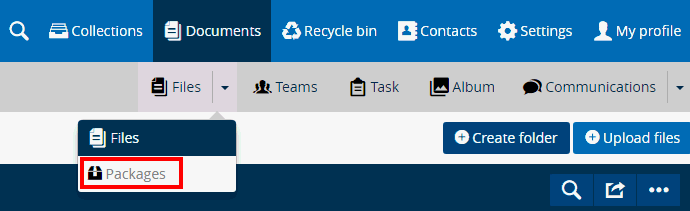
Clicking on the button highlighted opens
the Document Packages screen.
This is shown below,
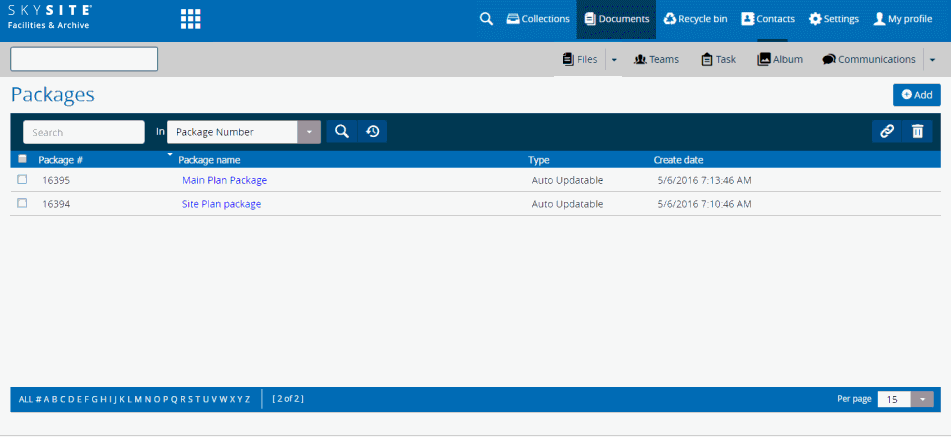
Screen
Description:
Existing packages are displayed
row-wise in the screen. Column-wise information on each row of the packages
are given below,
Package Number: Each document package
a system-generated number for identification of the package by the
application.
Package Name: Each document package
has a name given to it. This name is given during the creation of
a document package. Clicking on document
name link will take the user to the Edit
Package screen from where user will be able to edit the document
package information, add or remove documents associated with the document
package. The Edit Package
screen is similar to the Add
New Document Package screen.
Type: This column displays the type
document package which is system-generated.
Create Date: This column displays
the date and time when the Document Package is created.
Operations which can be performed
on Document Packages are:
List:
Adding
New Document Package
Linking
Document Package
Removing
Document Package
Searching
Document Package
![]() present
on the Action Bar at the top right-hand side of the screen.
present
on the Action Bar at the top right-hand side of the screen.![]() . The Document Packages button is
displayed. This is shown below,
. The Document Packages button is
displayed. This is shown below,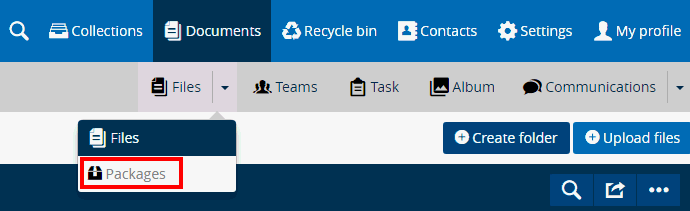
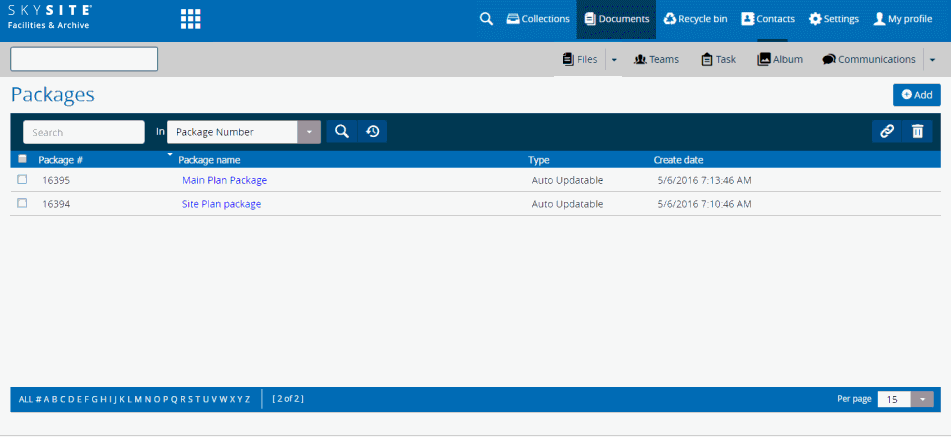
 button to create the Document Package. Refer
button to create the Document Package. Refer  button to send download link of one or more packages to another user.
Refer
button to send download link of one or more packages to another user.
Refer  button to delete one or more packages. Refer
button to delete one or more packages. Refer