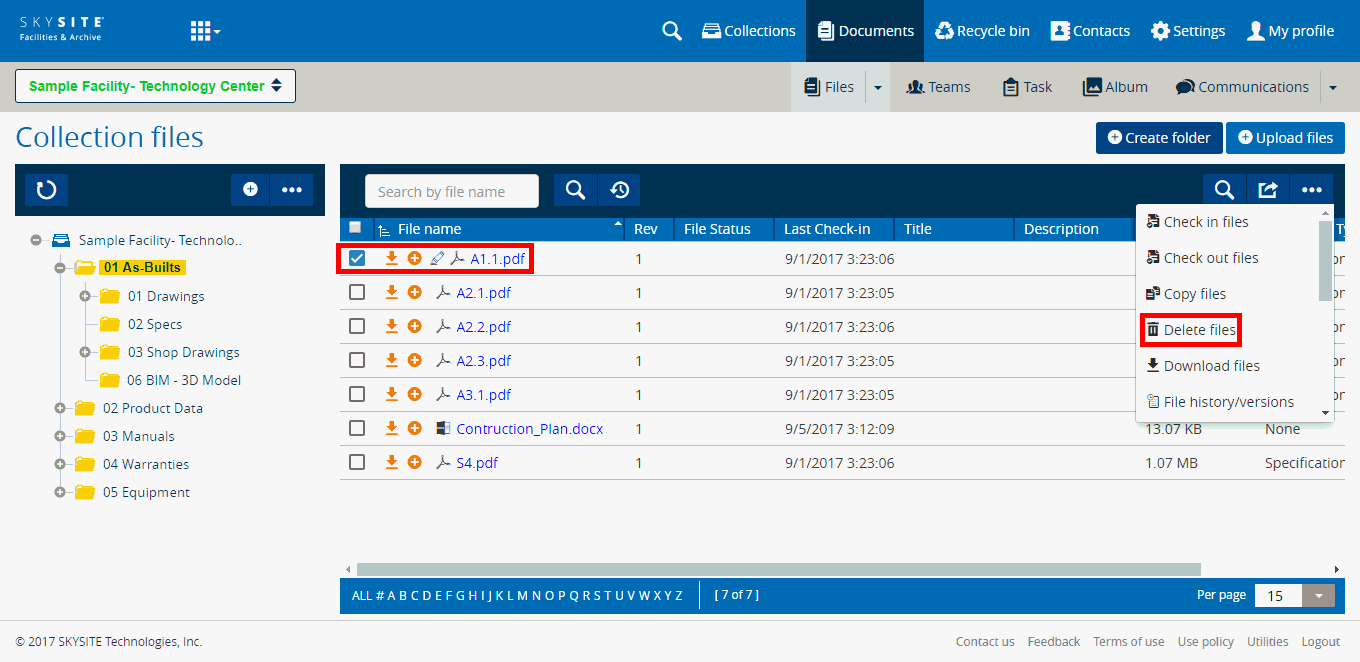
Folders along with content and multiple files which have been deleted can be kept within a special location in the application called Recycle Bin. The Recycle Bin acts as repository for deleted folders and files. The deleted folders and files in the Recycle Bin are kept for a certain period of time (time can be custom set) and then purged from the application. Also, user can restore any folder or file to its original location from the Recycle Bin.
The folders and files are either deleted directly from the application or moved to Recycle Bin after deletion depending on the Account Settings. Refer to Accessing & Understanding Account Setting Screen help file for more details on the same.
Taking into account that it has been set from Account Settings screen that folders and files after deletion will be moved to Recycle Bin the following sequence of workflow is given to explain the functionality of Recycle Bin:
Below is shown a screenshot where a specific file has been selected and then deleted by clicking the Delete files menu item under the More menu.
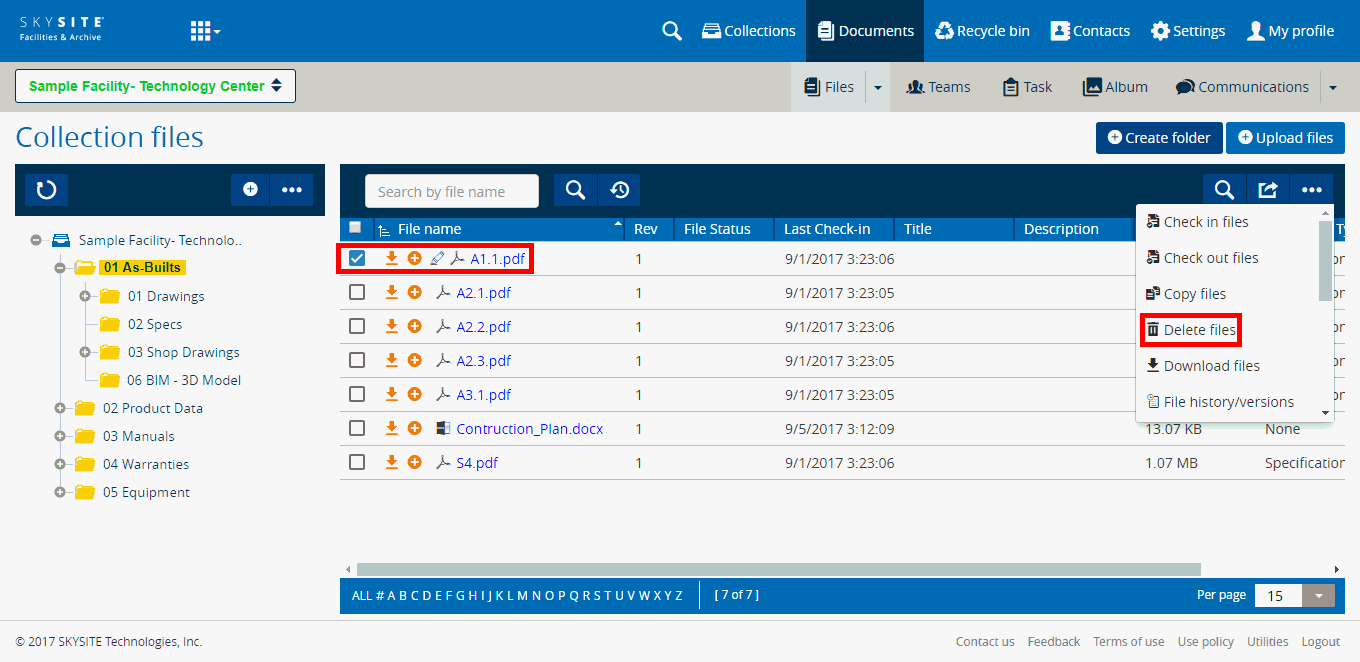
The deleted file will be moved to Recycle Bin.
Follow the given procedure to access the Recycle Bin screen:
Click
on  icon present at the top right-hand side of the screen to gain access
to the Manage Recycle Bin
screen.
icon present at the top right-hand side of the screen to gain access
to the Manage Recycle Bin
screen.
The Manage Recycle Bin screen is displayed below with the deleted file,
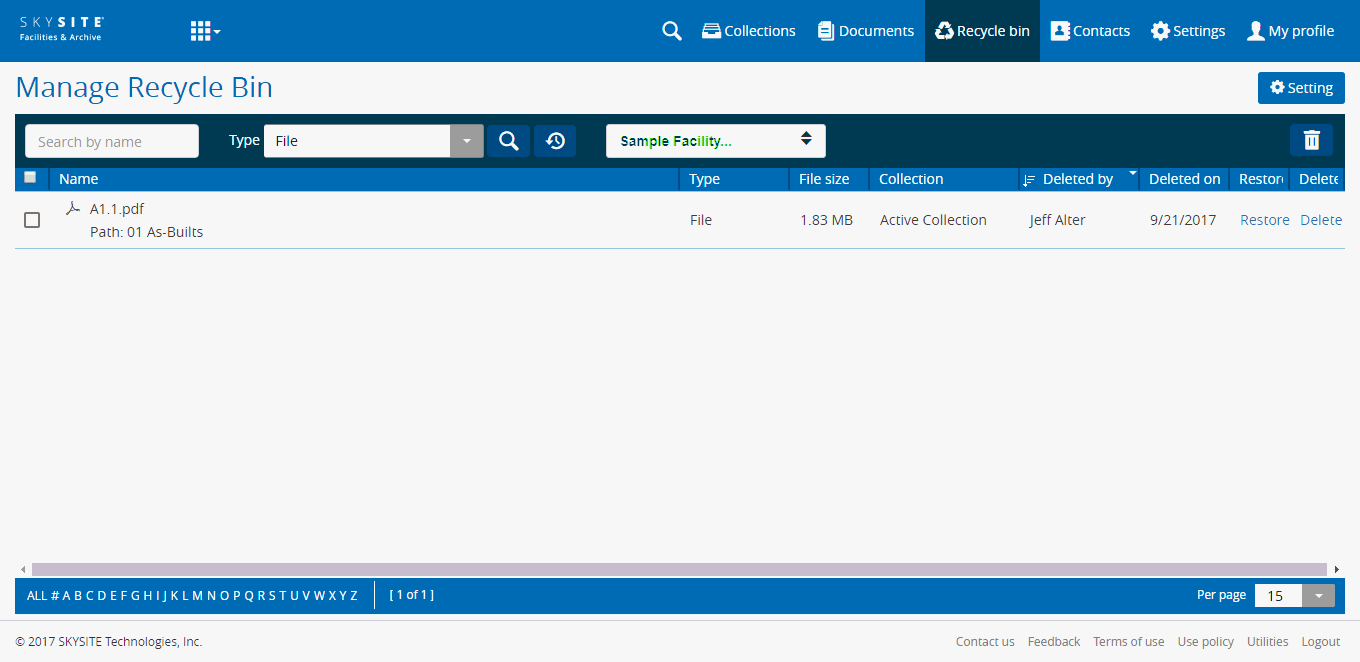
Following information related to each Communication is displayed in the grid view section:
Select
a Collection from the Select Collection drop-down list 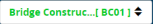 . The deleted folders and files under the selected Collection
will be displayed in list view in the screen.
. The deleted folders and files under the selected Collection
will be displayed in list view in the screen.
Click
on  button to define or modify Recycle Bin Settings, although the same
operation can be performed from Account
Settings screen.
button to define or modify Recycle Bin Settings, although the same
operation can be performed from Account
Settings screen.
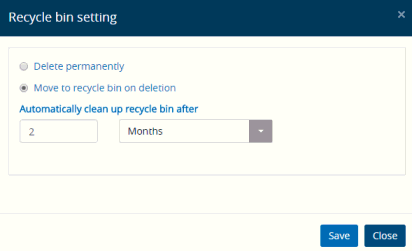
You can select either of the radio buttons Delete permanently or Move to recycle bin on deletion. If you select Delete Permanently radio-button then any folders/files once deleted from their original location will be removed permanently from the application. On the other hand, if you select Move to recycle bin on deletion radio-button then any folders/files once deleted will be moved to the Recycle Bin folder. Also, you can enter the number of days or months (from the Automatically cleanup recycle bin section) after which the folders/files present in the recycle bin will be permanently purged from the Recycle Bin, thereby from the application.
Click on [Restore] link on any row of file/folder to revert the deleted file/folder to its original location
Click on [Delete] link on any row of file/folder to permanently purge the file/folder from the application
Tick the checkbox
beside multiple files/folders to select these files/folders and then
click on  button to permanently delete the selected files/folders from the application,
simultaneously.
button to permanently delete the selected files/folders from the application,
simultaneously.