Open Address Book screen.
Click on  button under the Edit column
on the row of the particular Contact whose information you would like
to modify.
button under the Edit column
on the row of the particular Contact whose information you would like
to modify.
Follow the given procedure to edit the contact details of individual contacts:
Open Address Book screen.
Click on  button under the Edit column
on the row of the particular Contact whose information you would like
to modify.
button under the Edit column
on the row of the particular Contact whose information you would like
to modify.
Below is displayed the Add/Edit Contact screen through which you can modify the selected Contact's information:
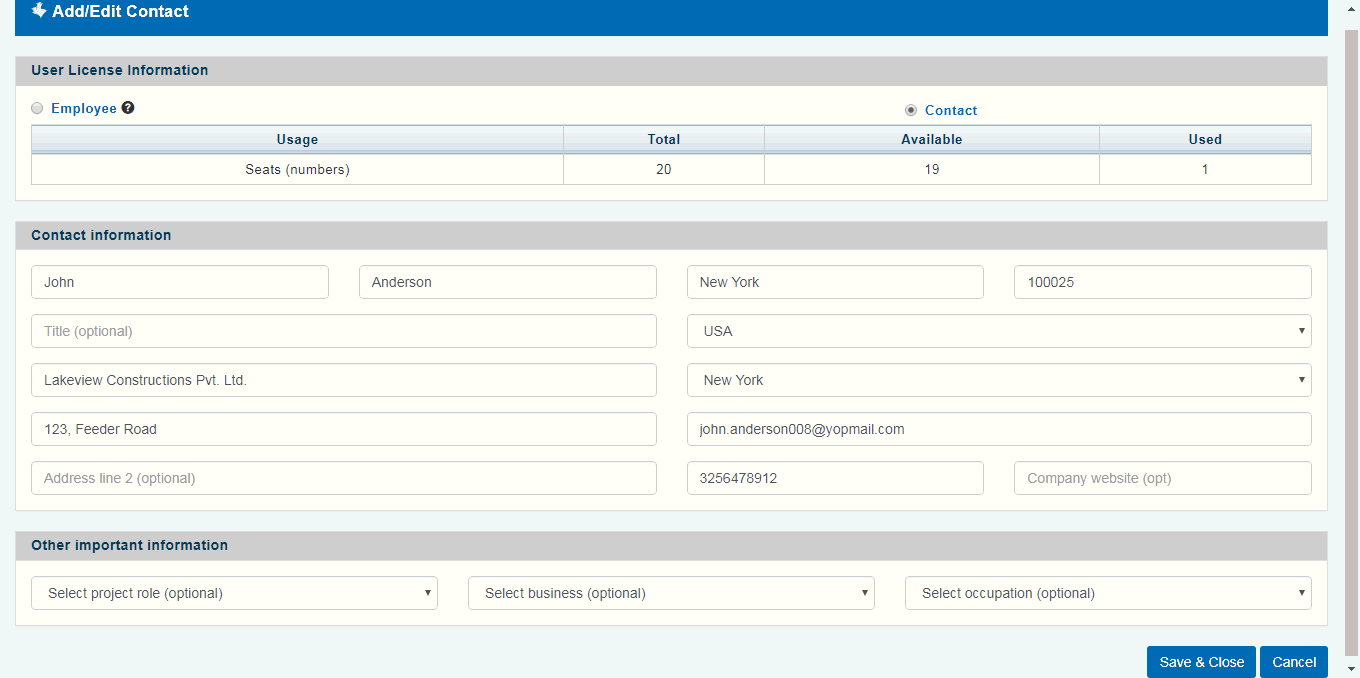
The following operation can be performed in this screen:
You can edit the Contact information
Change User License Agreement:
Lite User can be changed to Shared User
Account Contact can be changed to Employee & Shared User
Shared & Employee users can not be changed.
Change the Collection Role
Resend user information by entering alternate email and click the [Resend button] under the Resend user information section.
View the Collection invitation status: which Collections have been accepted, which are pending acceptance etc.
Click Save & Close to save the information and close the window automatically.
Links:
Accessing & Understanding Address Book Screen
Importing and Exporting Contacts