Accessing & Understanding Collection
Album Screen
Follow the given procedure
to access the Album screen:
After opening
the application click on  to gain access to the Collection Files tool-bar. This tool-bar opens
at the top right-hand portion of the screen.
to gain access to the Collection Files tool-bar. This tool-bar opens
at the top right-hand portion of the screen.
On this
tool-bar click on  button.
The Collection Album screen
will appear.
button.
The Collection Album screen
will appear.
Screenshot displaying a Collection Album screen
along with explanation is given below:
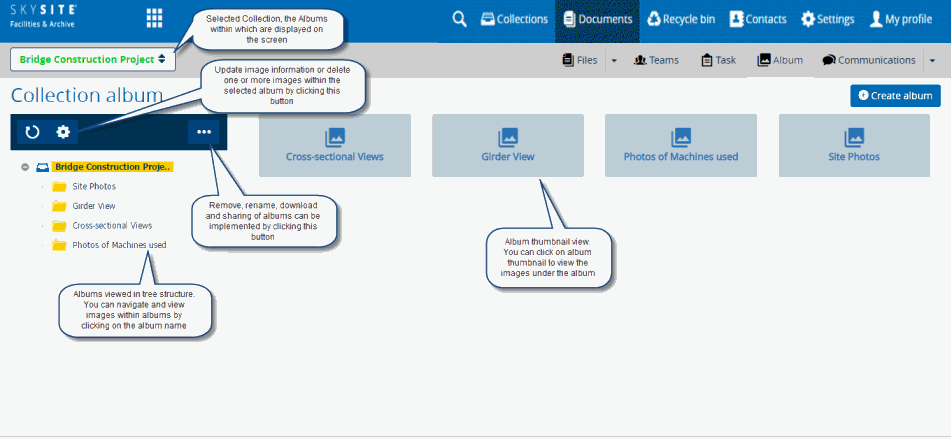
Once you click on any album
folder, the images within the selected album comes into view. This screen
is shown below,
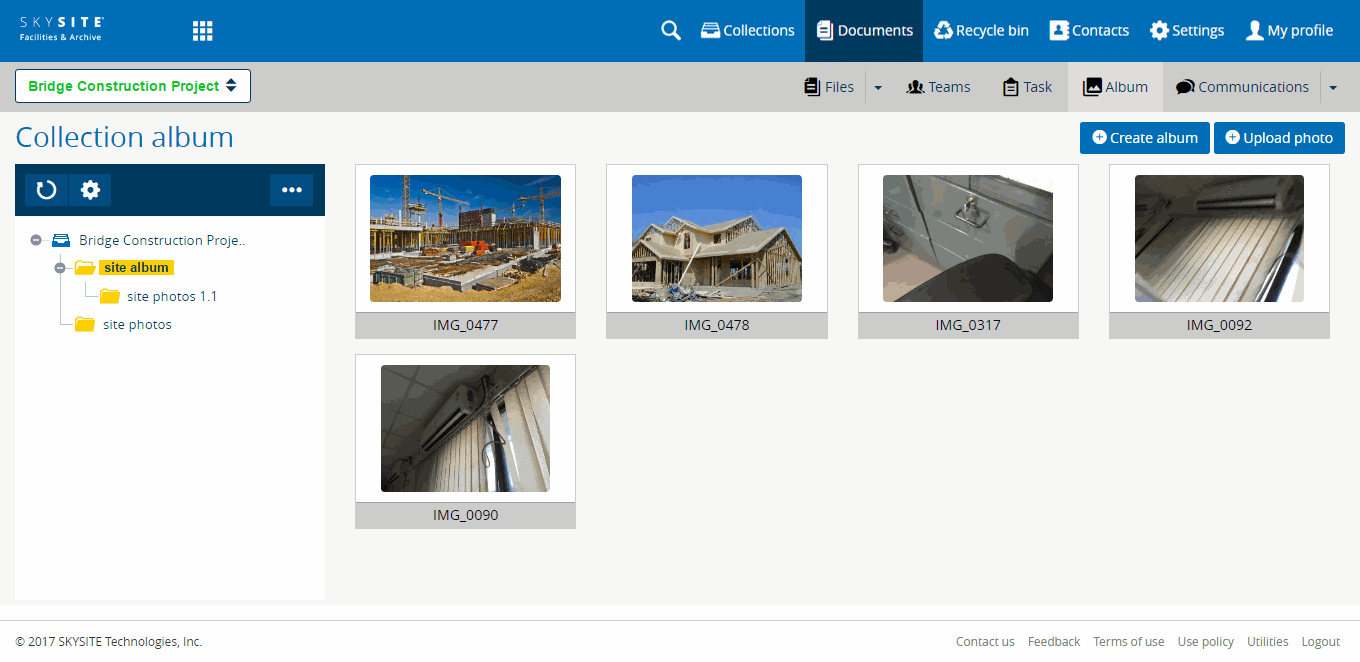
Click on  button to create a new
album within the selected album, thereby producing a nested album.
button to create a new
album within the selected album, thereby producing a nested album.
Click on  button to upload images
within the selected album.
button to upload images
within the selected album.
Note:
Click “+”
adjacent to the Collection Name. This expands the tree and enables you
to view the Collection albums.
Links:
Adding
New Album
Removing
Album
Renaming
Album
Downloading
Album
Share
Album
Uploading
Images
Viewing
Images
Managing
the Album Images
![]() to gain access to the Collection Files tool-bar. This tool-bar opens
at the top right-hand portion of the screen.
to gain access to the Collection Files tool-bar. This tool-bar opens
at the top right-hand portion of the screen.![]() button.
The Collection Album screen
will appear.
button.
The Collection Album screen
will appear.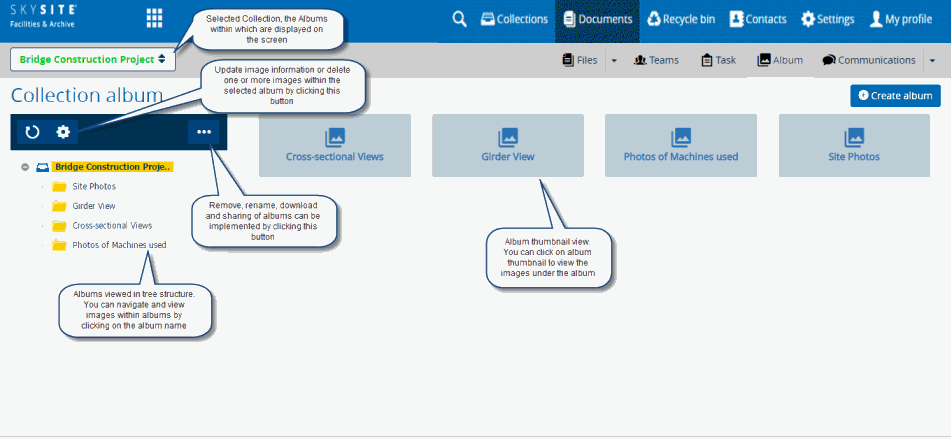
 button to create a new
album.
button to create a new
album.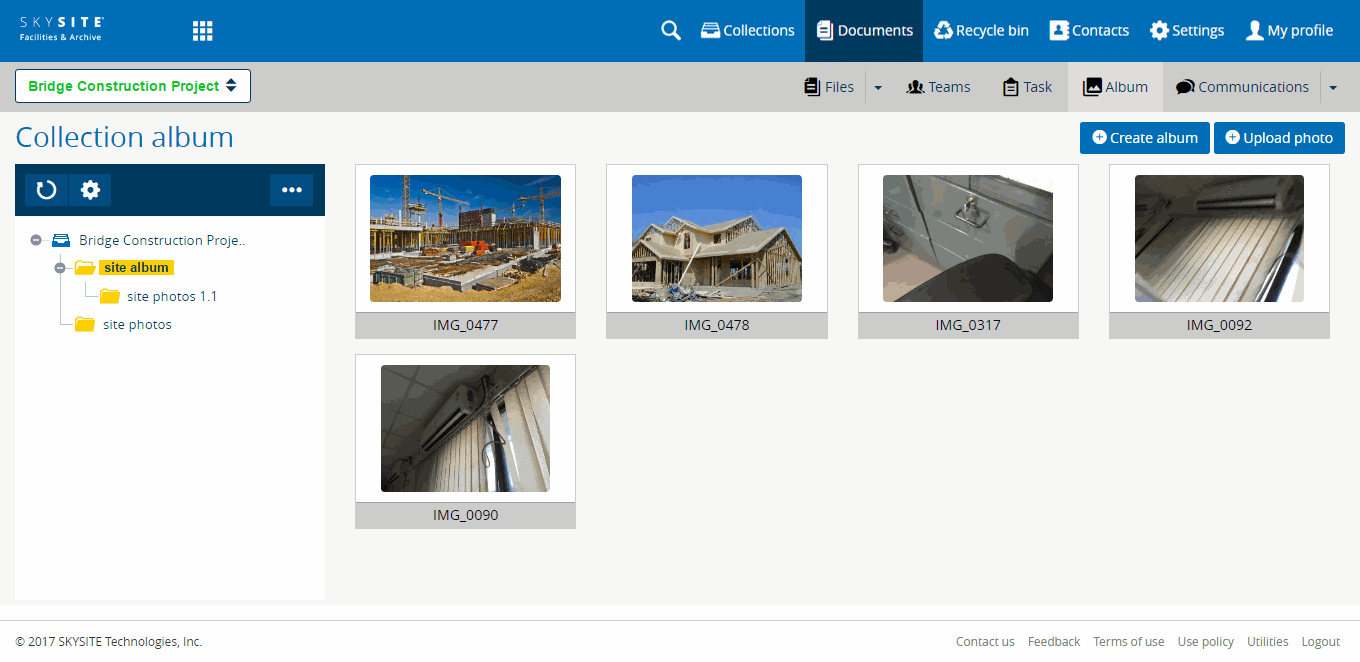
 button to upload images
within the selected album.
button to upload images
within the selected album.