On the opened up
Collection Album screen click
![]() (Create
Album button). A pop-up box called Collection
Album appears.
(Create
Album button). A pop-up box called Collection
Album appears.
Collection Albums can be created under a Collection at the root level on the main Collection Album screen and under another Album thus creating nested albums.
Follow the given procedure to add new Collection album at the Collection root level i.e. on the Collection Album screen:
On the opened up
Collection Album screen click
![]() (Create
Album button). A pop-up box called Collection
Album appears.
(Create
Album button). A pop-up box called Collection
Album appears.
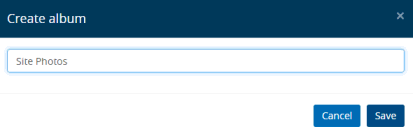
Enter the name of the album getting created.
Click on Save button to create the Collection Album. The newly created album will be displayed on the Collection Album screen.
Similarly, in order to create albums within another Album, you will either have to navigate inside an existing album and then click on Create Album button or select the specific Album from the left-hand tree structure and then click on Create Album button to create the album.
Links: