Open the Document Packages list view screen.
Select the package(s) that you want to remove from the list of Document Packages.
Click  (Remove Document Package(s)
button). A confirmation message will be displayed. This is shown below,
(Remove Document Package(s)
button). A confirmation message will be displayed. This is shown below,
Follow the given procedure to remove package(s) from the list:
Open the Document Packages list view screen.
Select the package(s) that you want to remove from the list of Document Packages.
Click  (Remove Document Package(s)
button). A confirmation message will be displayed. This is shown below,
(Remove Document Package(s)
button). A confirmation message will be displayed. This is shown below,
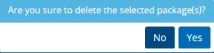
Click on Yes to remove the selected package(s) along with its contents get removed from the list.
List: