Searching Document Package
You
can search specific document package(s) from the list of document package
by Package Name or Package
Number.
Follow the given procedure to search a particular
document package:
- You can
view the Package Search section
at the top of the left side grid section under which the list of packages
are displayed. The search textbox along with the In
drop-down are displayed below,
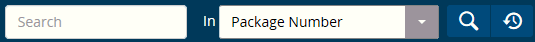
- Enter search string or keywords in the Search text box.
- The search for the entered string of texts will be
carried out in either Package Name or Package
Number out of the whole body of the Package as per your selection
from the In drop-down.
- Click
 (Search
button). The search for the entered keyword will be carried out by
the application in the package name or package number as per your
selection. Those packages matching the entered search string will
be displayed as a search result.
(Search
button). The search for the entered keyword will be carried out by
the application in the package name or package number as per your
selection. Those packages matching the entered search string will
be displayed as a search result.
Note:
Click  Reset
button to roll back
to the original list view before the search was carried out.
Reset
button to roll back
to the original list view before the search was carried out.
List:
Accessing
& Understanding Document Packages Screen
Linking
Document Package
Removing
Document Package
Adding
New Document Package
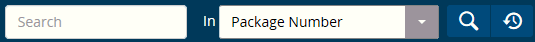
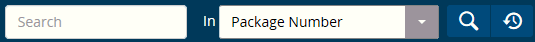
 (Search
button). The search for the entered keyword will be carried out by
the application in the package name or package number as per your
selection. Those packages matching the entered search string will
be displayed as a search result.
(Search
button). The search for the entered keyword will be carried out by
the application in the package name or package number as per your
selection. Those packages matching the entered search string will
be displayed as a search result.![]() Reset
button to roll back
to the original list view before the search was carried out.
Reset
button to roll back
to the original list view before the search was carried out.