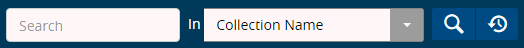
Follow the given procedure to search a particular Collection.
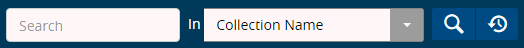
Enter search string or keywords in the Search text box.
The search for the entered string of texts will be carried out in Collection Number, Collection Name, City, Address, Postal Code out of the whole body of the Collection as per your selection from the In drop-down.
Click  (Search
button). The search result is displayed in the grid section.
(Search
button). The search result is displayed in the grid section.
Example: Enter a search string say 'Bridge' in the search textbox. Select Collection Name as the portion of the task where the application will search for the keyword 'Bridge'. The search will be carried out in the names of all Collections under the selected category.
The following search results will be displayed based on the entered search string and the selected option:
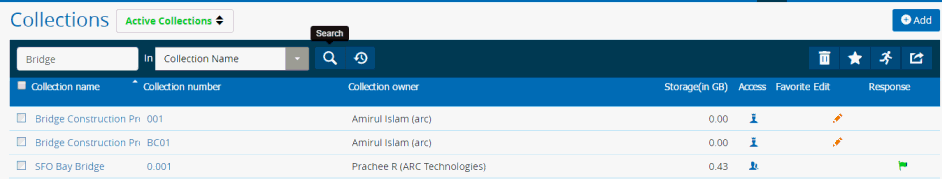
Links: